SISTEMA Download Link
You must register your email address to download SISTEMA.
SISTEMA is a free software utility that is developed and distributed by The Institute for Occupational Safety and Health of the German Social Accident Insurance (Institut für Arbeitsschutz der Deutschen Gesetzlichen Unfallversicherung, IFA).
It supports multiple languages, including Japanese as well as German and English.
SISTEMA - Default Setting
The procedure for registering the SISTEMA Library for IDEC Products as the default setting is described below.
1. Download SISTEMA from the IFA website and install it on your computer.
2. Run SISTEMA, and click “Library.”

3. On the screen that appears after Step 2, click “Add Local Library.”
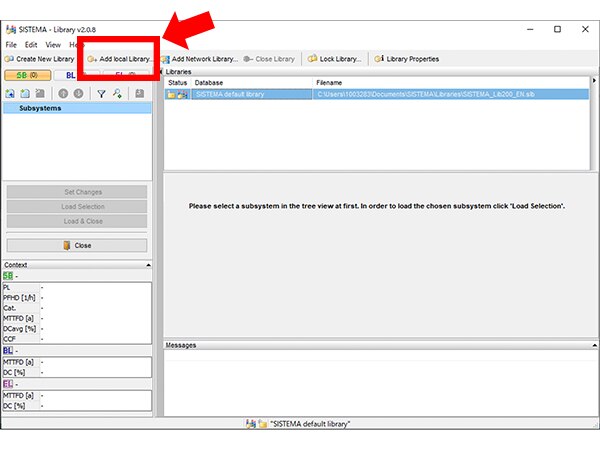
4. On the screen that appears after Step 3, select the “SISTEMA Library for IDEC Products” file that you downloaded previously.
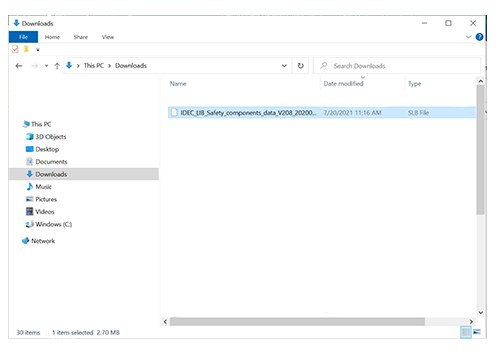
SISTEMA Library for IDEC Products
SISTEMA Version 2.x.x
SISTEMA Version 3.x.x
5. If the file that you selected in Step 4 is shown, registration of the SISTEMA Library for IDEC Products is complete.
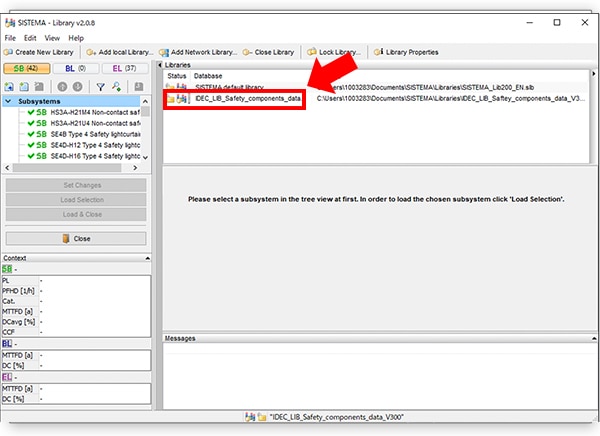
For more information about how to use SISTEMA, please see the following resources.